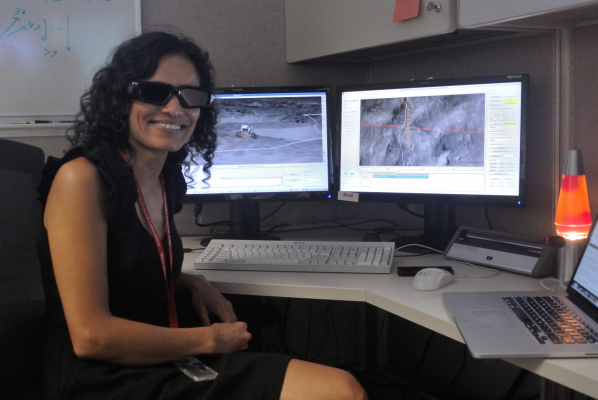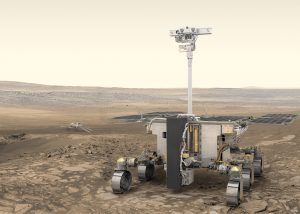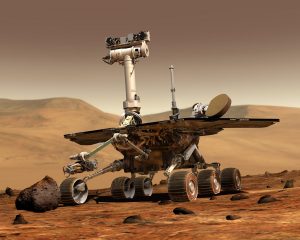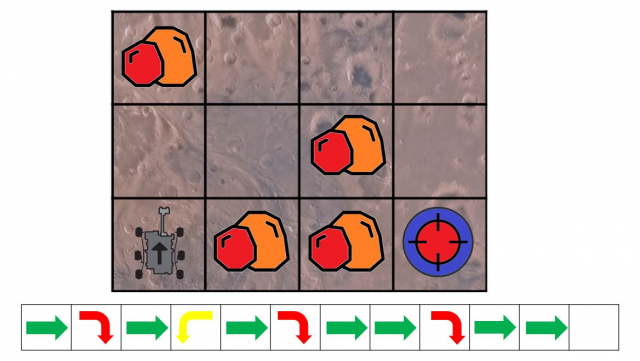What have we been doing in school today?
Today NUSTEM have been into school to share the computer programmer workshop with Year 2. During the workshop, we supported the children to feel more confident that a career in STEM is for ‘people like them’ by trying some of the activities a computer programmer might do in their job.
We introduced three attributes that the children may already have or can develop: creative, logical and resilient.
Can your child tell you what these words mean?
By discussing STEM careers in terms of these attributes, we are encouraging children and young people to see themselves as having the skills to work in STEM.
Vandi Verma (above) is Chief Engineer for the NASA Robotic Operations team and has operated rovers on Mars, the Arctic, Antarctica, and the Atacama Desert. Today’s workshop was based on programming rover robots like the ones in the pictures to explore Mars.
What is a computer programmer?
Computer programmers design and create programs and software that millions of people use every day. They can work in many industries as people, society and industry now rely more on technology.
Programming is the way humans communicate with computers using a language called code.
Computer programmers use programming languages to write, test and maintain code as well as finding bugs (mistakes) and eliminating errors in the code. Code can be made from words and numbers or symbols. It is used to create algorithms or sets of instructions for computers to follow to complete tasks.
Today Year 2 created code to programme robots called Cubettos and instructed the robots to move around a special mat.
Activities to try at home – robot programming game
Your child should have come home with a robot programming game. If not, you can print another copy here.
Robots are controlled by a computer which needs to be programmed by a human. This game uses arrows as the code.
First cut out the 5 playing tokens using scissors. Next, place the robot and target tokens wherever you want on the map. Place two or three rock tokens onto the map making sure there is still room for your robot to get past.
Your task is to programme your robot to reach the target without bumping into the rocks. Your robot needs to be programmed to move one square at a time. Your robot can move forwards and backwards 1 space; and can rotate left and right 1 quarter turn.
Draw an arrow in the first square of the code box to show your robot which way to move first.
Continue programming your robot by drawing more arrows and moving your robot until it reaches the target. Remember to watch out for rocks!
Things to discuss
- Did you programme your robot to reach the target without bumping into any rocks?
- How many moves did your robot need to make?
- What happens if you put the target near to the robot? Do you need to programme your robot to make more or fewer moves?
- What is the largest number of moves you can programme your robot to make before it hits the target?
- What is the smallest number of moves you can programme your robot to make before it hits the target?
- Can you programme your robot to move backwards?
Activities to try at home – programming on a computer
If your child enjoyed programming the Cubetto robots during our computer programmer session, you may want to try some of these Raspberry Pi Projects or have a go at creating a Scratch story, game or animation.
This Compass Coding activity in Scratch builds on the skills we have used so far, using compass directions to instruct a robot on the screen.