Tag Archive for: insects
Science for Families: Pooters
/0 Comments/in Science for Families/by Joe ShimwellHunt for mini beasts with our guide to all things pooting. We think that’s a word, at least.
The Botanist
/0 Comments/in Simple/by Joe ShimwellContinue your experience as a botanist from our workshop for primary students. More examples, activities and things to explore.